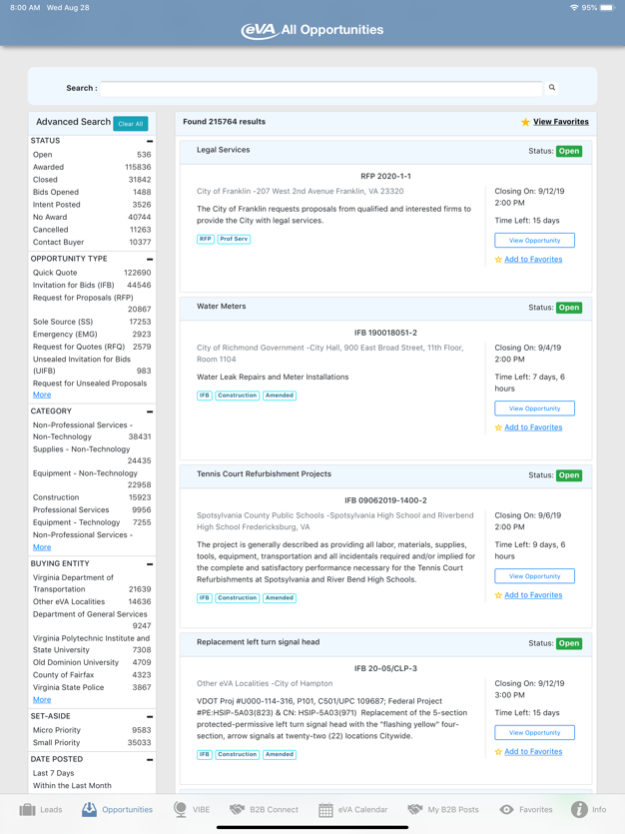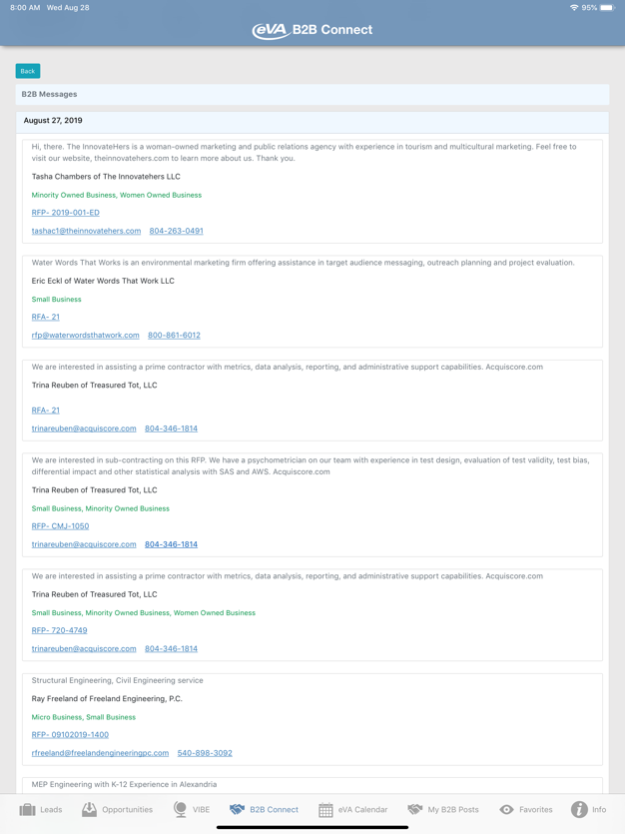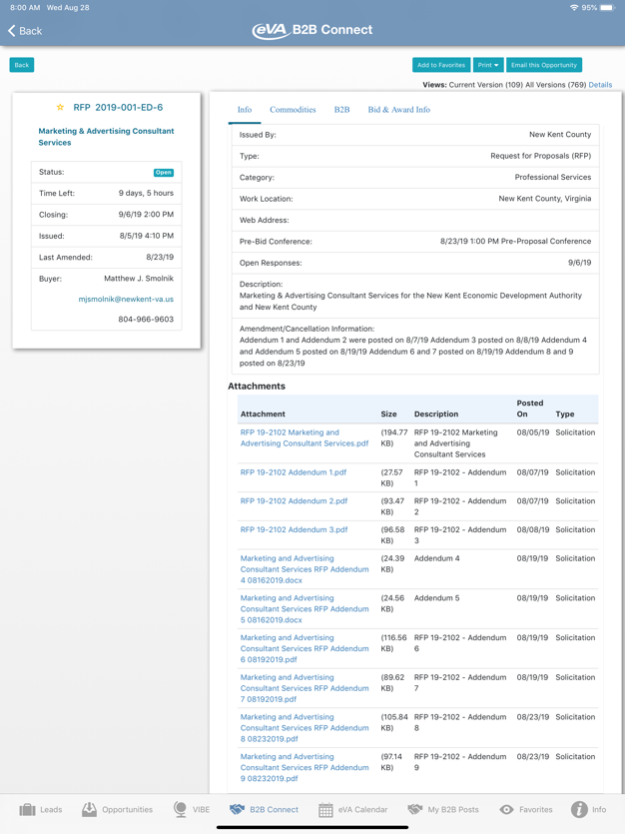eVA Mobile 4 Business 1.11
Free Version
Publisher Description
The eVA Mobile app provides users real-time access to business opportunities with Commonwealth of Virginia state agencies, universities, colleges, local governments and other Virginia public bodies.
These opportunities, commonly referred to as "solicitations", are publicly posted on Virginia's innovative eProcurement system, eVA. The Virginia Business Opportunity (VBO) page is the specific part of eVA's public website where businesses can find thousands of opportunities right at their fingertips. eVA Mobile provides fast access to all of these solicitations directly through your mobile device. Easy to use and powerful, this app delivers critical information that empowers businesses to keep abreast of what the Virginia government market is looking to buy, while its integrated calendar feature helps to ensure they won’t miss out on potentially valuable opportunities.
Key Features:
- View a chronological list of active solicitations, beginning with the most recent posting.
- One-touch access to all solicitation details, including attachments and award decisions.
- Save important events, such as deadlines and award dates, to the convenient in-app calendar with a single touch. Then view them in your device’s regular calendar along with all of your other appointments and reminders.
- Easily add contact information from the eVA Mobile app directly to your mobile device’s contact list.
- Access and track the progress of past solicitations as well as current ones.
- eVA Registered Vendors can access their eVA account to view solicitations in which they've been invited to participate.
- eVA Registered Vendors can designate solicitations to a ‘Watch’ list and then follow them while on the go, just as they would at the office.
- The eVA “Email It to a Friend” feature lets you email a link to a specific solicitation to anyone, anywhere.
- Advanced Search features allow searching by keyword, status, agency, closing date and bid category.
Oct 4, 2020
Version 1.11
• Add support for latest iOS systems and devices.
About eVA Mobile 4 Business
eVA Mobile 4 Business is a free app for iOS published in the Office Suites & Tools list of apps, part of Business.
The company that develops eVA Mobile 4 Business is CGI Technologies and Solutions Inc.. The latest version released by its developer is 1.11.
To install eVA Mobile 4 Business on your iOS device, just click the green Continue To App button above to start the installation process. The app is listed on our website since 2020-10-04 and was downloaded 7 times. We have already checked if the download link is safe, however for your own protection we recommend that you scan the downloaded app with your antivirus. Your antivirus may detect the eVA Mobile 4 Business as malware if the download link is broken.
How to install eVA Mobile 4 Business on your iOS device:
- Click on the Continue To App button on our website. This will redirect you to the App Store.
- Once the eVA Mobile 4 Business is shown in the iTunes listing of your iOS device, you can start its download and installation. Tap on the GET button to the right of the app to start downloading it.
- If you are not logged-in the iOS appstore app, you'll be prompted for your your Apple ID and/or password.
- After eVA Mobile 4 Business is downloaded, you'll see an INSTALL button to the right. Tap on it to start the actual installation of the iOS app.
- Once installation is finished you can tap on the OPEN button to start it. Its icon will also be added to your device home screen.